This post may contain affiliate links. This means I will earn a commission if you use my link to buy the product I am promoting at no extra cost to you.
This blog post will be a review of Tubebuddy, a browser extension that helps small Youtubers grow their channel.
You may be asking yourself why you need Tubebuddy. You may be asking how can Tubebuddy help you. Tubebuddy is a browser extension that helps you manage your YT channel. It recommends relevant tags for your videos. It comes with shortcuts to help you navigate your channel.
I did some video reviews of Tubebuddy that I’d like to show you. I always like having video demonstrations to prove I use it and then a blog article for extra information I may have forgotten to tell you.
As I mentioned in the video, you have so many limits with the free version. The big thing I showed you is that you only get 3 tags for the free version. Look at all of the tags you get for the pro version.
There are some helpful tools like click magnet that you can only use with a Legend subscription. That will really help you know what content your audience is clicking on.
Tubebuddy has a thumbnail maker right through their app.
Remember when the COPPA law took effect on YouTube? Tubebuddy has that too! it allows you to keep track of which videos are marked for kids/not marked for kids by you or YouTube.
There are so many features you do not want to pass up.
Tubebuddy also has some member perks. Note: You need at least a pro subscription to get them. Need to know when your viewers are online so you know when to post? Imagine learning you’re not pulling in views because you are not posting when your audience watches YouTube. Tubebuddy’s got your back. It just a matter of if YT has enough data.

get on Tubebuddy.com
For example, you get a discount on music services. You can only use Audio Hero for YouTube. Epidemic sounds you can use their music for Twitch, Instagram, Facebook, and YouTube. I haven’t used Lickd so I cannot speak on that one.

You also get discounted/free access to video graphics such as animated lower thirds.

You also get discounts for training courses and channel reviews.
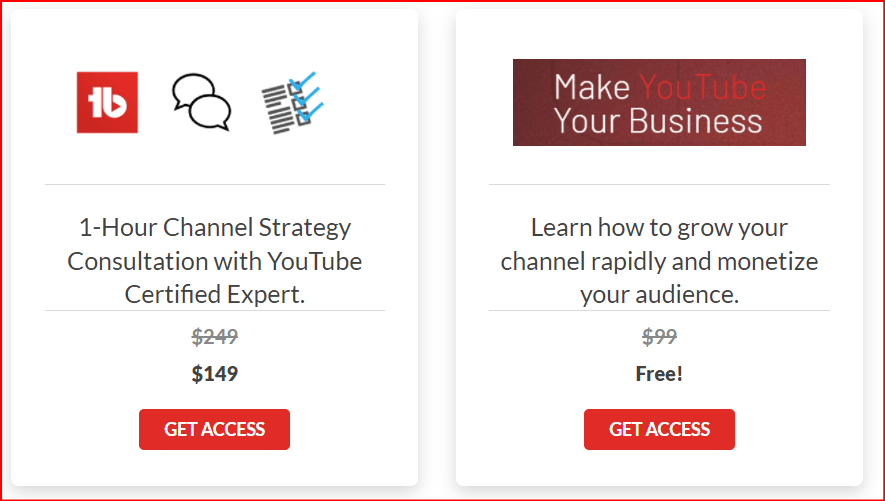
Look at this. Normally you would pay 249 bucks for a consultant for your channel. A course on how to grow your Youtube is normally 99 bucks but it’s FREE with your Tubebuddy membership. Remember I have the pro subscription so at least this is what I am seeing with a pro subscription. For most of the features, YOU MUST have AT LEAST a pro membership., others require a legend subscription. I am using Pro until I can grow my money to upgrade to get more features. Starting small is paramount when you are starting a channel. When you are a small YouTuber, money can be tight. Therefore you want to save as much as you can.
What are you waiting for, install Tubebuddy if you want to grow your channel and have everything you need. As I said in the video, if you use my link and my code to purchase Tubebuddy, I get a commission. use the code ‘Holt’ At checkout to get a discount. If your account is under 1K subscribers you can claim that discount Tubebuddy themselves have as well. You can choose my code or Tubebuddy’s. This is how I feel about Tubebuddy. Its helped me out since I day I discovered it.
They have tons of features. What I listed are just a few. I like Tube Buddy’s features over VidIQs. Tubebuddy is easier at least for me to understand than VidIQ and so on.
You can give Tubebuddy a try if you’d like, you can try the free version for a while and if you like it, upgrade to one of the paid versions. In my opinion, I feel the channel reviews/advice consults could help smaller channels that don’t know much about SEO, You will get advice from certified experts instead of “social media gurus” who just give outdated “advice”
You know how annoying it is to get “advice” from so-called social media experts, right?








1 Comment
[…] I recommend one of the pro levels since the free level is greatly limited. I did a review of Tubebuddy. […]